Load data
You will be able to load Thinknum data to Google Sheets using our add-on. From there, you can download the file as different types of file extensions such as xlsx, csv, pdf, etc.
The Thinknum add-on supports all available datasets and tickers.
Setup
Run Google Sheets and click "Add-ons" -> "Get add-ons". Search for "Thinknum" at the Google Add-ons pop up page and install it.
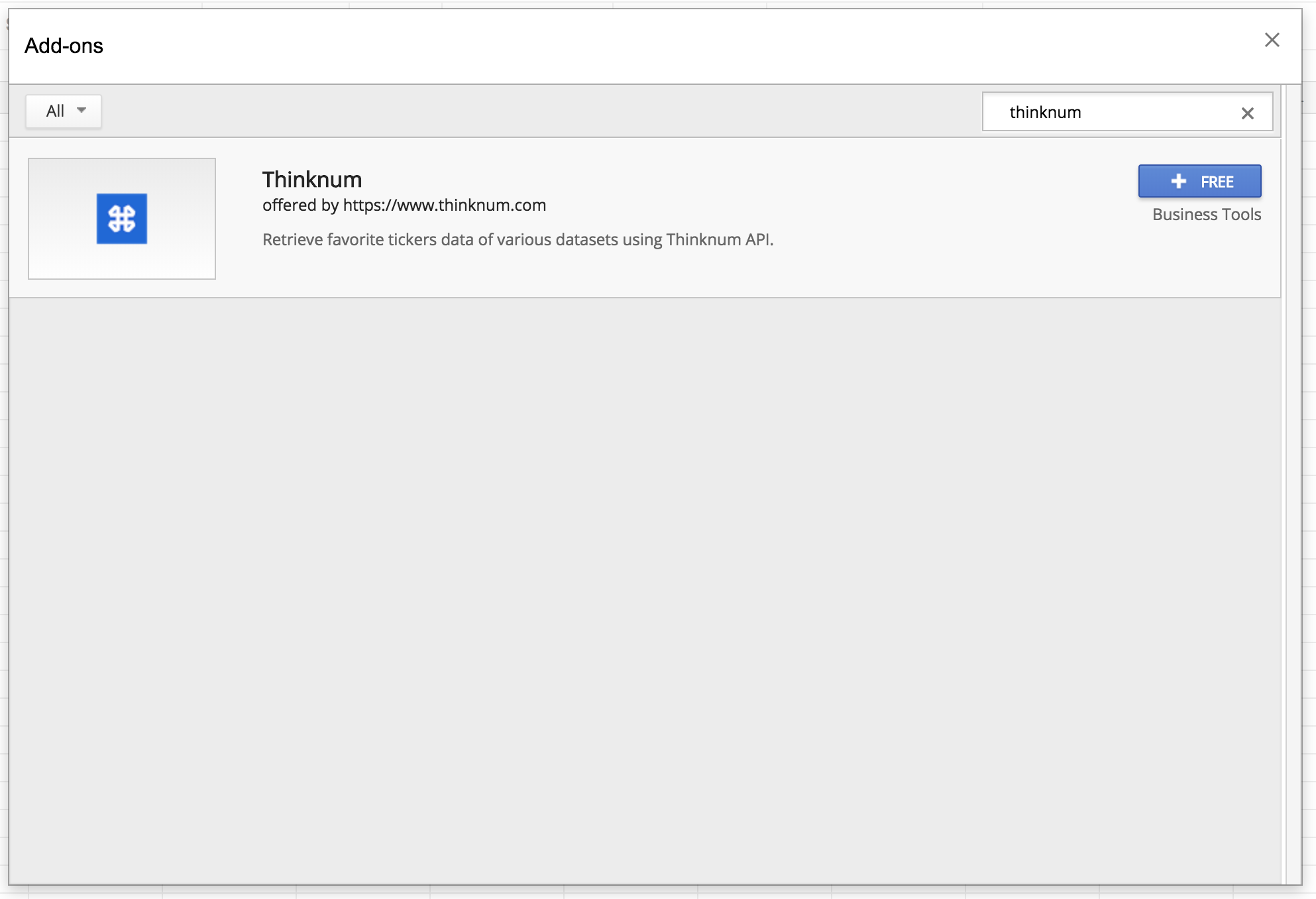
Otherwise, you can install it via link.
https://chrome.google.com/webstore/detail/thinknum/jlcnpleakhldpponcfbllccdbabgipin
After installing the Thinknum add-on, click "Add-ons" -> "Thinknum" -> "Open". You can see the Thinknum add-on appear in a sidebar on the right side.
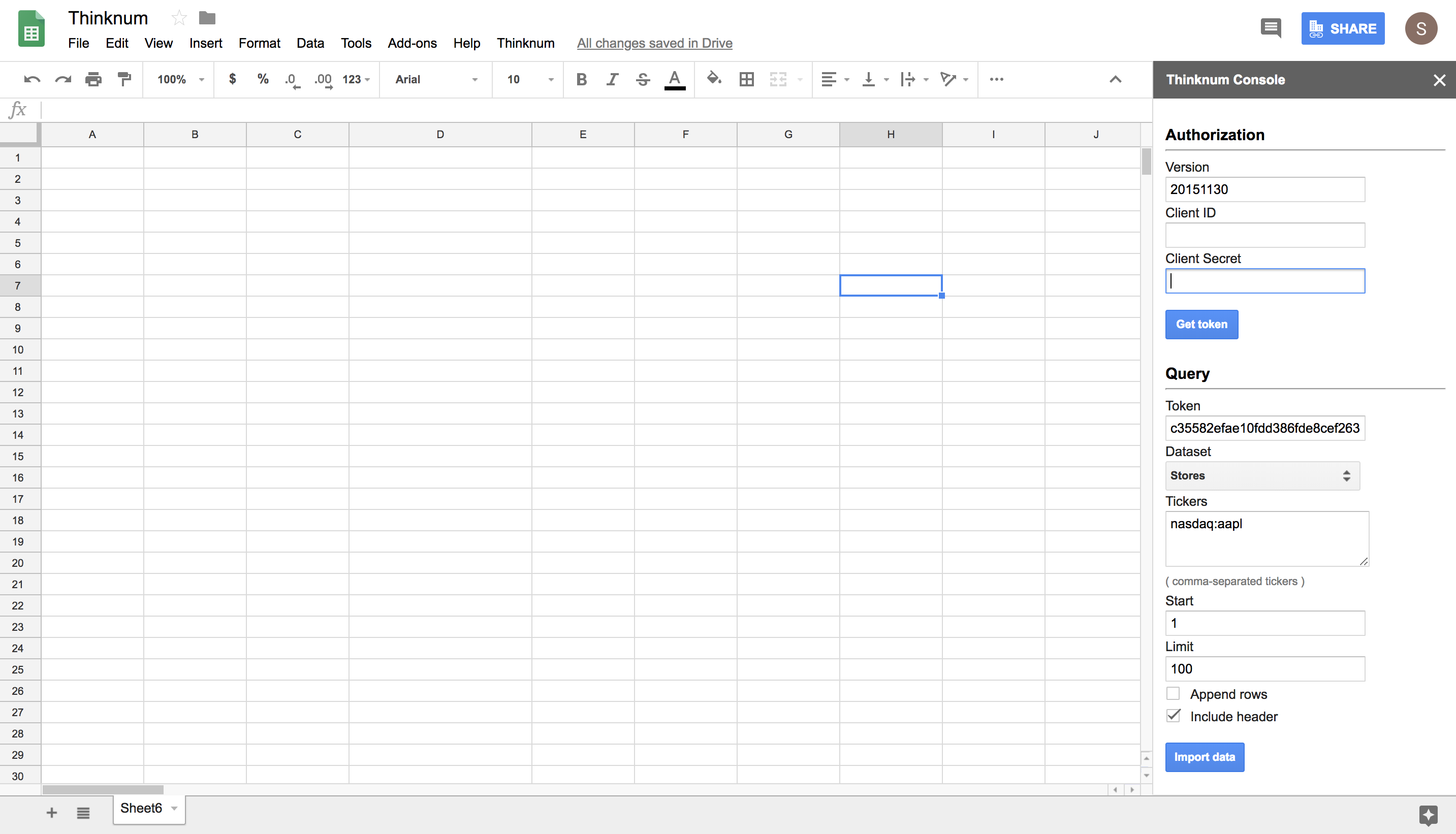
Authorization
In order to load Thinknum data, first authenticate yourself. The Version, Client ID, and Client Secret are required to get an access token.
If you don't have a client_id and client_secret, then please contact us at [email protected].
Query
After authenticating yourself, you can see the token in a text input which means you are authorized to use the Thinknum add-on and load data.
Dataset: All datasets are available.
Tickers: You can select one ticker or multiple tickers. e.g. nasdaq:goog, nasdaq:mtch
Start: The row number data will be loaded from.
Limit: The number of rows that will be loaded.
Append rows: Whether to append new rows or not.
Include header: Whether to load a header or not.
Please note that the existing rows will be disappeared if
Append rowsis unchecked.
This will load the data for that dataset / ticker combination requested.
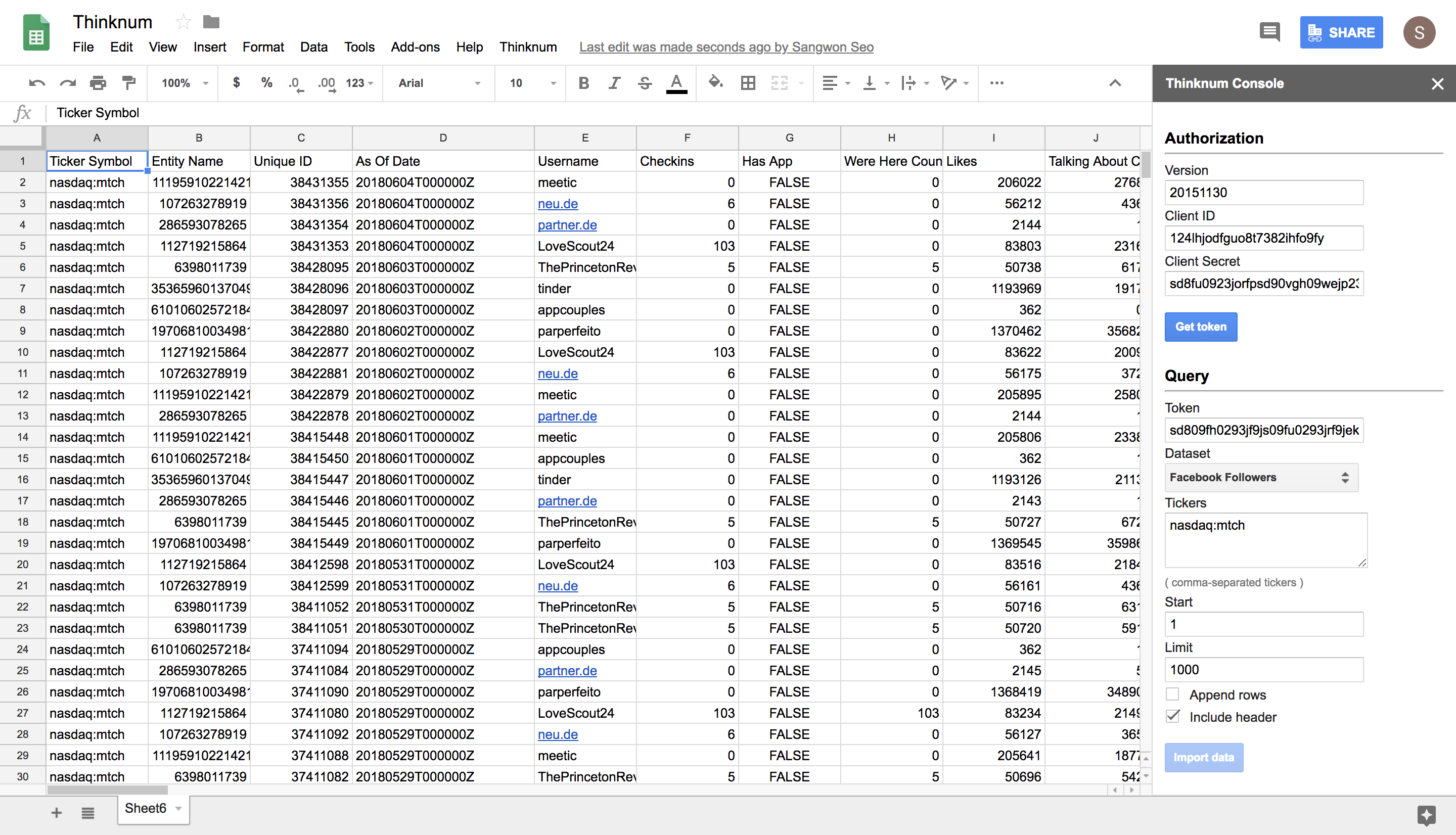
Updated over 7 years ago
