Load data
You will be able to load Thinknum data to Tableau Desktop using web data connector.
Setup
Run Tableau, click Web Data Connector, and type https://thinknum.com/tableau.

Authorization
In order to load Thinknum data, first authenticate yourself. The Client ID and Client Secret are required to get an access token.
If you don't have a client_id and client_secret, then please contact us at [email protected].
Load data
Type all necessary information and click Get Data button.
Dataset: All datasets are available.
StartDate: Data ranges from the date will be loaded.
EndDate: Data ranges to the date will be loaded.
Start: The row number data will be loaded from.
Limit: The number of rows that will be loaded.
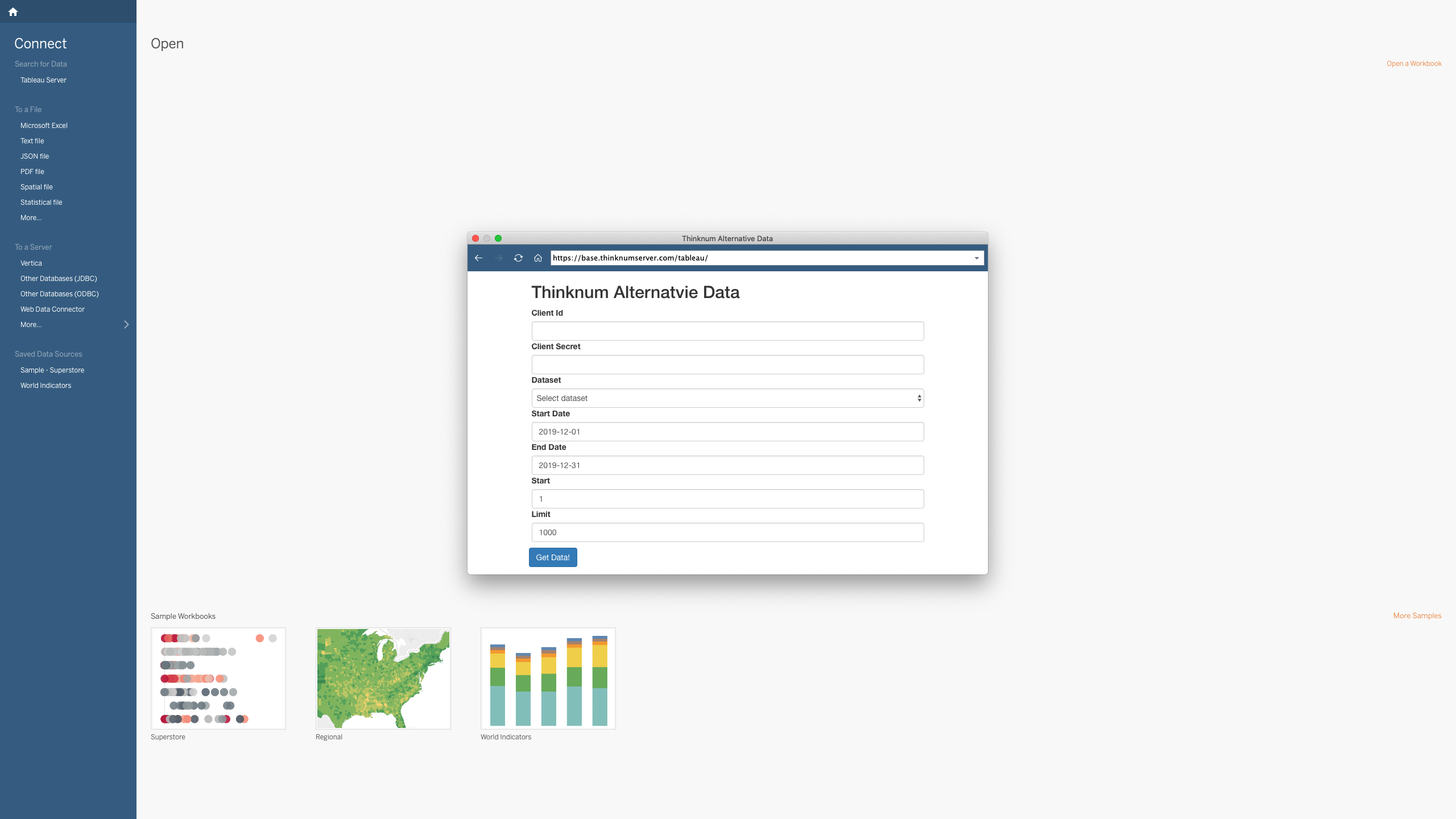
This will load the data that you requested.
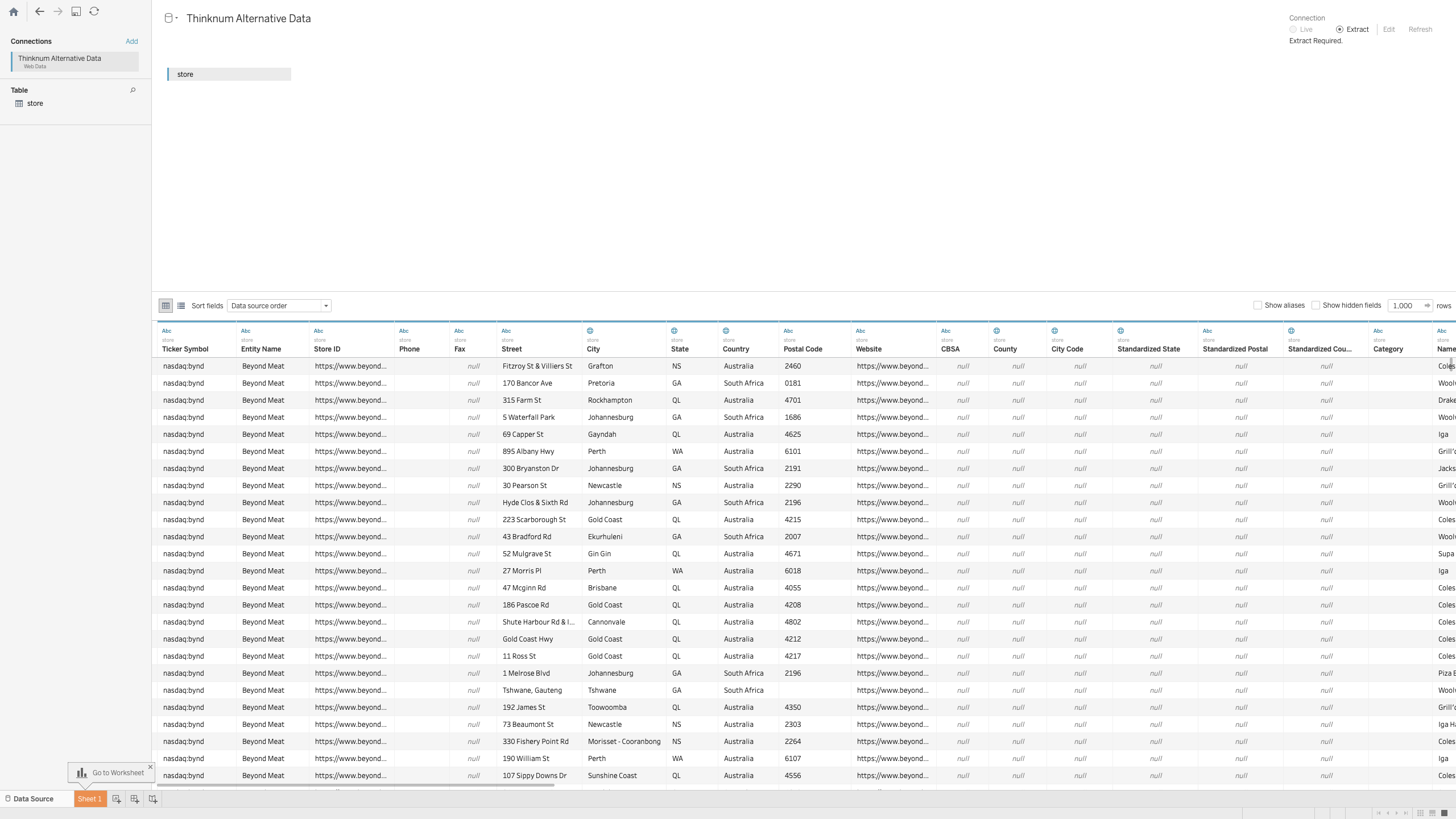
Updated about 6 years ago
